Real estate investing thrives—or fails—on the precision of your numbers. A single miscalculation in cash flow, ROI, or cap rate can turn a promising opportunity into a money pit.
That’s why researching real estate analysis software is more than just academic: it’s essential homework for any investor serious about data-driven decisions. Accurate deal analysis helps you compare markets, vet properties, and ultimately, protect your capital while maximizing profits.
In this DealCheck review, we’ll dive deep into what makes DealCheck a go-to tool for rental, flip, and BRRRR analyses. We’ll examine its core features—automated comps, financial calculators, mobile app functionality, and reporting capabilities—so you know exactly what you’re getting.
You’ll also see how DealCheck structures its pricing, from the free tier to Pro plans, helping you weigh cost versus value.
But no tool is perfect. We’ll candidly cover DealCheck’s strengths and limitations, then introduce you to the best DealCheck alternative if you’re craving advanced heatmaps, portfolio-level insights, and more frequent data updates.
By the end of this review, you’ll have a clear roadmap to the platform that aligns with your investment strategy.
Let’s get started.
What Is DealCheck?
DealCheck is a property analysis tool that automates the financial modeling of real estate investments.
Platform Overview
DealCheck imports property details from public records, MLS feeds, or manual entry and generates standardized financial projections—cash flow, cap rate, ROI, and more—using preset formulas. It supports multiple deal types (long-term rentals, short-term/Airbnb, flips, BRRRR) and offers both web and mobile (iOS/Android) interfaces.
The platform’s core value lies in replacing spreadsheet setup with automated calculations, though it relies on user-provided assumptions for inputs such as vacancy rates and renovation costs.
Who It’s For
- Novice investors: Access to templated analysis reports and guided input fields can help clarify basic metrics without deep spreadsheet skills. However, they must still understand underlying assumptions to avoid misleading results.
- Experienced investors: Benefit from rapid batch analysis of multiple properties and shareable PDF reports for partners, but they may find the lack of advanced portfolio-level analytics limiting compared to dedicated portfolio tools.
Key Features of DealCheck
DealCheck automates the heavy lifting of real estate underwriting—importing data, running financial models, analyzing BRRRR and flips, and sharing polished reports—all from desktop or mobile. While its core strength lies in fast, accurate deal-level analysis, it lacks deeper portfolio management and market-wide visualization tools that some competitors offer.
Property Data Import & Comps
DealCheck’s import wizard pulls in dozens of data points—list price, estimated value, taxes, rent comps, photos, and more—directly from public records and MLS listings, eliminating manual data entry. Users can also upload CSVs or enter numbers by hand, then immediately see comparable sales and rental comps on screen.
Financial Calculators & Analytics
The core of any real estate analysis software is its calculators. The platform computes cash flow, cap rate, cash-on-cash return, and internal rate of return (IRR) using preset formulas that can be customized for vacancy, financing terms, and holding periods.
It also has a reverse-valuation offer calculator that shows the maximum price you should pay to hit target returns, helping investors craft competitive yet safe bids.
BRRRR & Flip Analysis
DealCheck extends its analytics to fix-and-flip and BRRRR strategies, breaking down purchase, rehab, holding, and refinance phases in one view. Users can compare projected after-repair value (ARV) against costs to gauge profit margins, then model long-term cash flow post-refinance.
This multi-stage analysis is beyond basic deal screens but still focuses on per-property metrics rather than entire portfolios.
Interactive Mobile App
DealCheck’s iOS and Android apps mirror the web interface, letting investors run on-the-go analyses during property tours. The mobile UI supports full data import, scenario tweaking, and PDF report generation, though screen size can make deep dives feel cramped.
Reporting & Collaboration
Every property generates a shareable interactive report or a downloadable PDF with charts, assumptions, and comps. Unique property links allow partners or lenders to explore the analysis online without logging in.
These collaboration features are adequate for deal-level teamwork, but the platform lacks task management and portfolio dashboards found in more comprehensive tools.
DealCheck Pricing & Plans
Pricing is a key consideration when evaluating any real estate analysis software, and this DealCheck review breaks down what users can expect at each subscription tier. DealCheck offers three pricing levels: Starter, Plus, and Pro, each designed to meet different investment needs.
Starter Plan
The Starter plan is free and allows users to:
- Analyze and save up to 15 properties
- Upload up to 5 property photos
- View up to 5 sales and rental comps
- Save up to 5 property templates
This plan is suitable for beginners or those evaluating the platform’s capabilities. However, it lacks access to several advanced features such as updated property records, purchase offer calculator, customizable comps, property owner lookup, and custom-branded reports.
Plus & Pro Plans
For users requiring more extensive features, DealCheck offers:
- Plus Plan: Priced at $10/month (billed annually), it includes up to 50 saved properties, 15 property photos, 10 sales and rental comps, and 10 property templates.
- Pro Plan: For $20/month (billed annually), this plan provides unlimited saved properties, photos, comps, and templates.
Both plans offer a 14-day free trial, allowing users to explore premium features before committing. These tiers are designed for investors managing multiple properties and seeking advanced analysis tools.
Is DealCheck Worth It?
When considering real estate investment software, DealCheck’s pricing is competitive, especially for those focused on individual property analysis. The platform’s calculators and reporting tools are beneficial for evaluating rental properties, flips, and BRRRR strategies.
However, for investors interested in broader market insights, neighborhood analytics, and comprehensive portfolio management, DealCheck may have limitations. Alternatives like Mashvisor offer more extensive data visualization and market analysis features, which could be more aligned with the needs of data-driven investors.
Ultimately, the choice depends on your specific requirements and your desired depth of analysis.
DealCheck Pros and Cons
In this DealCheck review, we evaluate the platform’s strengths and limitations to help you determine if it’s the right fit for your real estate analysis needs.
Pros
- Fast, automated calculations and clean UI. DealCheck streamlines property analysis by automating complex calculations such as cash flow, ROI, and cap rate. Its intuitive interface allows users to input data and receive detailed financial projections quickly, enhancing efficiency in deal evaluation.
- Mobile accessibility and interactive app. Available on iOS and Android, DealCheck’s mobile app enables investors to analyze properties on the go. This flexibility is particularly useful during property tours or when immediate analysis is required.
- Flexible pricing with a free tier. DealCheck offers a free Starter plan, which provides access to essential features for analyzing up to 15 properties. This allows new investors to familiarize themselves with the platform before committing to a paid plan.
Cons
- Limited post-purchase property management. While DealCheck excels in initial deal analysis, it lacks features for ongoing property management, such as tracking actual expenses, rental income, and maintenance over time. Investors seeking comprehensive portfolio management may find this limiting.
- Occasional discrepancies in taxes/insurance estimates. Some users have reported that DealCheck’s property tax and insurance estimates can be inaccurate, especially in regions with complex tax structures. This forces users to manually verify their forecast to ensure their financial projections stay accurate.
Overall, DealCheck is a valuable tool for quick and efficient property analysis. However, for investors requiring in-depth market insights and comprehensive portfolio management, alternative platforms like Mashvisor may offer more comprehensive solutions.
What’s the Best DealCheck Alternative?
Mashvisor is the best DealCheck alternative for real estate investors seeking deeper market insights, advanced heatmap analytics, and comprehensive portfolio management features. Here’s why Mashvisor outperforms DealCheck in key areas:
Advanced Market Heatmaps
Mashvisor’s real estate heatmap tool visualizes neighborhood-level data—long-term and short-term rental, occupancy rates, and cash-on-cash returns—so investors can pinpoint high-performing micro-markets at a glance. This goes beyond DealCheck’s property-level comps by revealing broader spatial trends for smarter market selection.
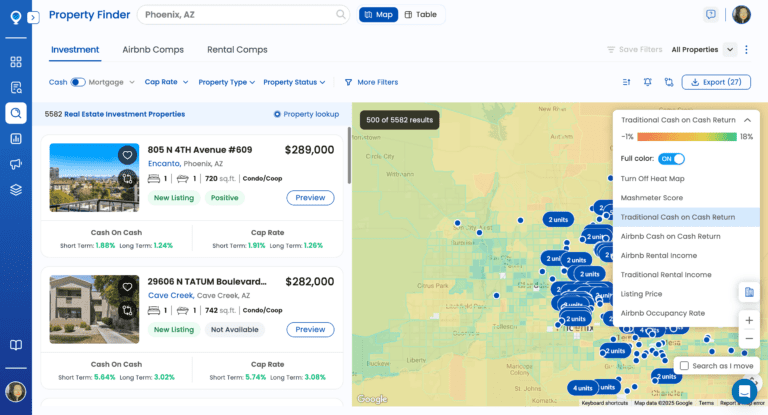
Mashvisor’s heatmap gives a quick overview of the market’s performance based on your selected metric.
Comprehensive Rental Strategy Analysis
While DealCheck excels at deal-level financial calculations, Mashvisor offers side-by-side comparisons of short-term vs. long-term rental strategies, projecting both cash flow and occupancy under each scenario. You can therefore choose the optimal rental model for your goals, something DealCheck’s single-strategy focus doesn’t provide.
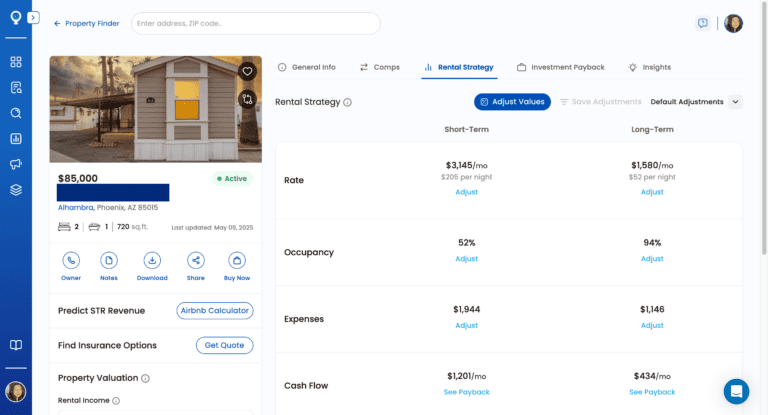
Each property details page on Mashvisor displays performance estimates for short-term and long-term rental, so you can determine which rental strategy is more optimal for that investment.
Portfolio-Level Insights & Tracking
Mashvisor includes tools to track multiple properties and manage short-term rentals in a centralized dashboard. DealCheck’s reporting centers on one property at a time, whereas Mashvisor empowers investors to manage and optimize entire portfolios.
![]()
Found a property (or three) you want to track? Click on the “heart” icon and they will show up in your “Saved Homes” page.
Data Refresh Frequency & Depth
Mashvisor updates its data at least 5 times per month, ingesting millions of new listings and transactions to ensure forecasts reflect current market dynamics. DealCheck updates less frequently, which can lead to stale comps in fast-moving markets.
Flexible Pricing
Mashvisor offers flexible pricing starting at $19.99/month (billed annually), giving investors access to full features from day one. In contrast, DealCheck’s free plan has usage limits that may restrict thorough, long-term evaluation.
Conclusion
DealCheck is a good option for investors looking to quickly evaluate rental properties, BRRRR deals, or fix-and-flip projects using automated financial calculators and clean, mobile-friendly tools. Its strengths lie in ease of use, fast projections, and accessible pricing, especially for those just starting out.
However, as this DealCheck review has shown, the platform has clear limitations when it comes to deeper market analysis, portfolio-level tracking, and post-purchase property management.
If your investment strategy requires broader insights, like identifying top-performing neighborhoods, comparing rental strategies side-by-side, or managing multiple short-term rentals in one place, DealCheck may fall short. That’s where Mashvisor stands out.
With features like advanced heatmaps, short-term rental analytics, and a centralized portfolio dashboard, Mashvisor gives investors the tools to go beyond property-level analysis and make truly data-driven decisions.
Ready to level up your real estate investing strategy? Try Mashvisor today and see how it can help you find better markets, optimize returns, and manage your investments with confidence.
Frequently Asked Questions
Is DealCheck accurate for rental income projections?
DealCheck utilizes industry-standard formulas to calculate rental income projections, relying on user-provided inputs such as purchase price, financing details, and operating expenses.
While the platform’s calculations are consistent and have been verified by numerous users, the accuracy of the projections depends on the quality and precision of the data entered. It’s essential for users to input realistic figures and verify local market data to ensure reliable results.
Can I use DealCheck for Airbnb and vacation rentals?
Yes, DealCheck supports the analysis of short-term rental projections. Users can evaluate these properties using the rental or BRRRR calculators, depending on their investment strategy. By entering details such as purchase price, financing, rehab costs, and estimated rent, DealCheck provides a comprehensive analysis and long-term projections for short-term rental investments.
Does DealCheck integrate with other platforms?
DealCheck offers integration capabilities to enhance workflow efficiency. Users can create “Add to DealCheck” links, allowing for property analysis within their existing systems. Additionally, DealCheck’s RentCast API provides access to property data, enabling integration with third-party applications and workflows.
For investors seeking more advanced features, such as detailed market analytics and comprehensive portfolio management, platforms like Mashvisor may offer additional tools to support data-driven investment decisions.



















 English (US) ·
English (US) ·